Understanding the Purpose of an Operating System (OS) and Introducing Popular Ones like Windows, macOS, and Linux

An operating system (OS) is a crucial piece of software that acts as an interface between a computer’s hardware and its users. It is responsible for managing various resources, coordinating different software applications, and providing a user-friendly environment for individuals to interact with their devices.
The Purpose of an Operating System
The primary purpose of an operating system is to enable the efficient and effective use of a computer system. It achieves this by performing several key functions:
- Resource Management: An OS manages a computer’s hardware resources, such as the central processing unit (CPU), memory, and storage devices. It ensures that different programs and processes can access these resources in a controlled and organized manner.
- Process Management: The OS oversees the execution of various processes or tasks running on the computer. It allocates CPU time, schedules processes, and facilitates inter-process communication.
- File System Management: Operating systems provide a file system that allows users to organize and store their data in a structured manner. It handles file creation, deletion, and access, ensuring data integrity and security.
- User Interface: An OS provides a user-friendly interface that allows individuals to interact with their computers. This can be in the form of a graphical user interface (GUI) or a command-line interface (CLI), depending on the OS.
- Device Management: Operating systems manage various input and output devices, such as keyboards, mice, printers, and network interfaces. They facilitate communication between these devices and the software applications that utilize them.
Popular Operating Systems
There are several popular operating systems available today, each with its own strengths and target audience. Let’s take a closer look at three of the most widely used operating systems:
1. Windows
Windows is a proprietary operating system developed by Microsoft. It is the most prevalent operating system in the world, known for its user-friendly interface and extensive software compatibility. Windows offers a wide range of features, including a graphical interface, multitasking capabilities, and support for a vast array of hardware devices. It is commonly used in personal computers, laptops, and even some servers.
2. macOS
macOS, previously known as Mac OS X, is the operating system developed by Apple for its Macintosh computers. It is known for its sleek design, stability, and seamless integration with other Apple devices. macOS offers a visually appealing user interface, powerful performance, and a wide range of productivity tools. It is widely used by professionals in fields such as design, development, and multimedia production.
3. Linux
Linux is an open-source operating system that has gained popularity for its flexibility, security, and customization options. It is based on the Unix operating system and is available in various distributions, such as Ubuntu, Fedora, and Debian. Linux is widely used in servers, embedded systems, and as an alternative operating system for personal computers. It offers a robust command-line interface and extensive support for programming and development tools.
Choosing the Right Operating System
When selecting an operating system, it is essential to consider your specific needs and requirements. Factors to consider include:
- User Experience: Evaluate the user interface and ease of use of the operating system. Determine whether it aligns with your preferences and requirements.
- Software Compatibility: Consider the availability of software applications and their compatibility with the operating system. Ensure that the software you require is supported.
- Hardware Support: Assess the operating system’s compatibility with the hardware devices you intend to use. Confirm that drivers and support are available for your specific hardware.
- Security: Evaluate the security features and track record of the operating system. Consider the level of protection it offers against malware and other security threats.
- Community Support: Research the availability of online communities, forums, and resources dedicated to the operating system. A vibrant community can provide valuable assistance and troubleshooting.
Ultimately, the choice of an operating system depends on individual preferences, specific needs, and the intended use of the computer system.
Conclusion
An operating system plays a vital role in managing computer resources, coordinating software applications, and providing a user-friendly interface. Windows, macOS, and Linux are among the most popular operating systems, each offering unique features and benefits. When selecting an operating system, consider factors such as user experience, software compatibility, hardware support, security, and community support. By understanding the purpose of an operating system and exploring different options, individuals can make informed decisions and choose the right OS for their needs.


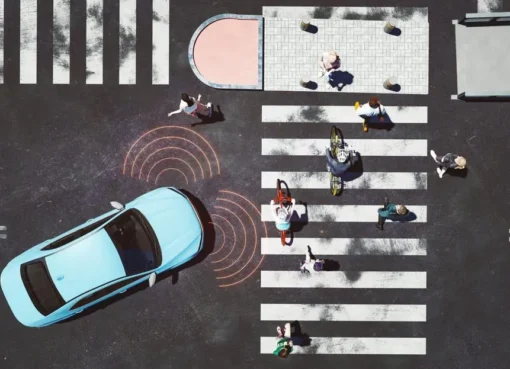
Leave a Comment