Introduction to Computer Hardware

Computers have become an integral part of our daily lives, helping us with various tasks and activities. But have you ever wondered what makes a computer work? It’s the combination of software and hardware that allows a computer to perform its functions. In this blog post, we will focus on computer hardware and explore the different components that make up a computer system.
What is Computer Hardware?
Computer hardware refers to the physical components of a computer system. These components are tangible and can be seen and touched. They work together to enable the computer to process and store data. Without hardware, software alone would not be able to perform any tasks.
Main Components of a Computer System
A computer system consists of several main components:
1. Central Processing Unit (CPU)
The CPU is often referred to as the “brain” of the computer. It is responsible for executing instructions and performing calculations. The speed and performance of a CPU determine how quickly a computer can process data.
2. Random Access Memory (RAM)
RAM is the temporary storage space that a computer uses to store data that is actively being processed. It provides quick access to data, allowing the CPU to retrieve and manipulate information efficiently. The more RAM a computer has, the faster it can perform tasks.
3. Hard Disk Drive (HDD) or Solid-State Drive (SSD)
The hard disk drive or solid-state drive is where the computer stores data for long-term use. It is the primary storage device for files, programs, and the operating system. HDDs are traditional storage devices with spinning disks, while SSDs use flash memory for faster access and improved performance.
4. Motherboard
The motherboard is the main circuit board of a computer. It connects and allows communication between all the other components. It houses the CPU, RAM, and other essential hardware components.
5. Graphics Processing Unit (GPU)
The GPU is responsible for rendering images, videos, and animations. It is particularly important for tasks that require high-quality graphics, such as gaming and video editing. GPUs have their own memory and processing power, allowing them to handle complex visual tasks.
6. Power Supply Unit (PSU)
The power supply unit converts the electrical power from the outlet into a form that the computer can use. It provides the necessary power to all the components of the computer system.
7. Input and Output Devices
Input devices, such as keyboards and mice, allow users to input data into the computer. Output devices, such as monitors and printers, display or produce the results of the computer’s processing.
Expansion Slots and Peripheral Devices
In addition to the main components, a computer system may have expansion slots and peripheral devices:
1. Expansion Slots
Expansion slots are connectors on the motherboard that allow additional hardware components to be added to the computer system. Examples of expansion cards include graphics cards, sound cards, and network cards.
2. Peripheral Devices
Peripheral devices are external devices that connect to the computer system. Examples include printers, scanners, external hard drives, and USB flash drives. These devices expand the functionality of the computer system.
Conclusion
Computer hardware is the physical foundation of a computer system. Understanding the different components and their functions is essential for anyone interested in computers. From the CPU to the input and output devices, each component plays a vital role in the overall performance and capabilities of a computer. By knowing how these hardware components work together, you can better appreciate the complexity and power of modern computers.
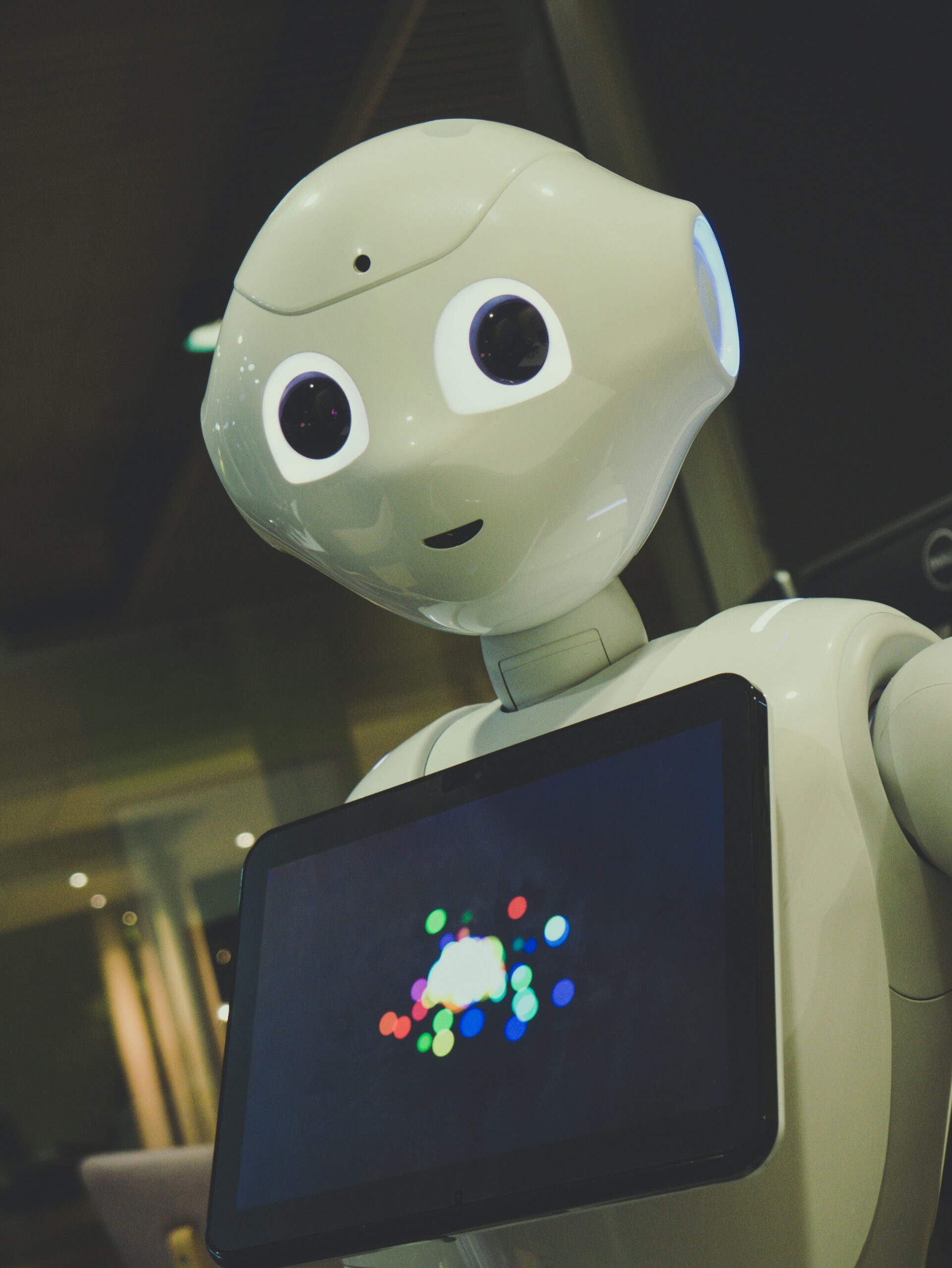


Leave a Comment