Exploring Multimedia Software: Creating and Editing Digital Media
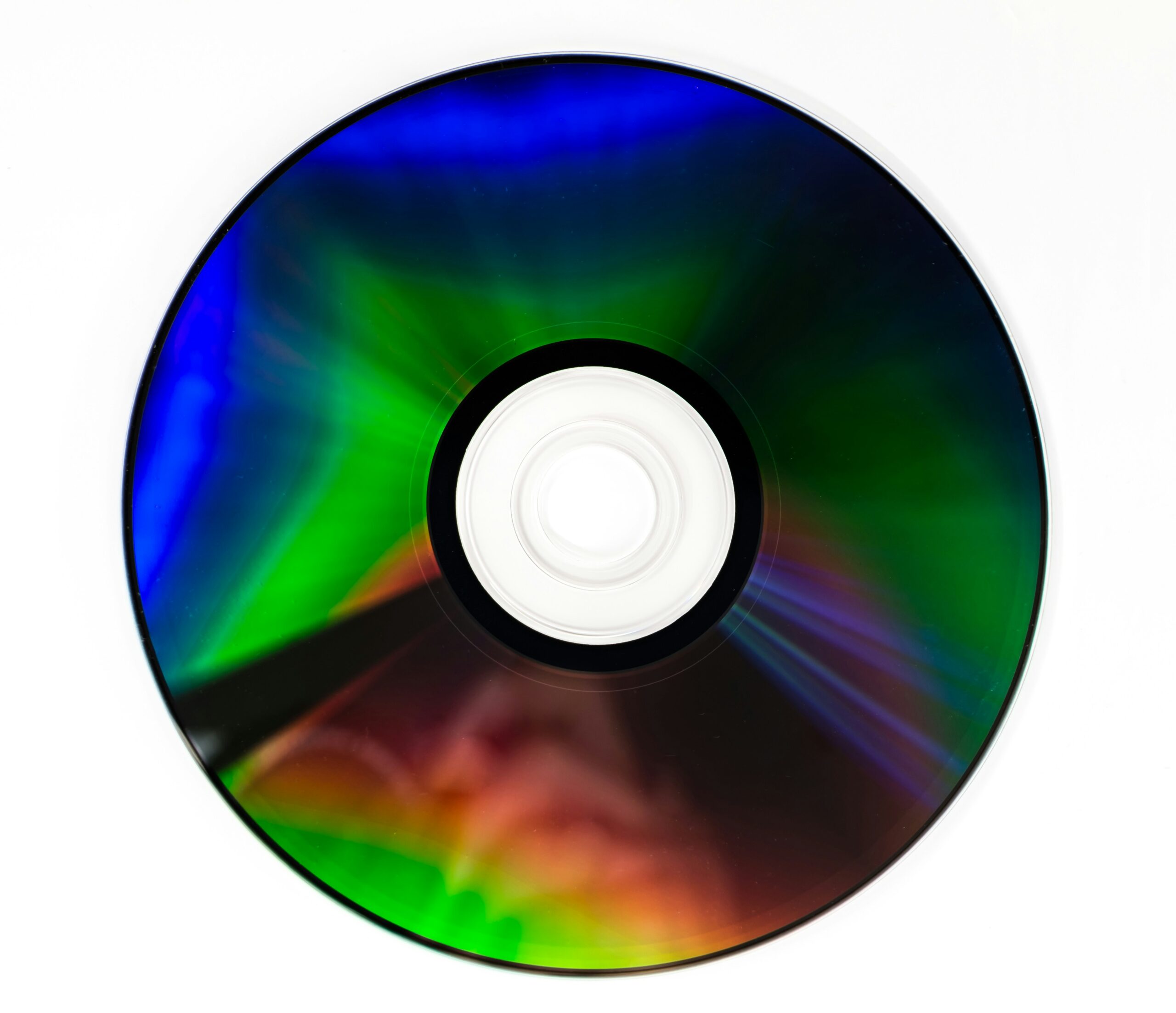
Multimedia software has revolutionized the way we create and edit digital media. Whether you’re a professional content creator or just someone looking to enhance your personal projects, multimedia software provides a plethora of tools and features to help you bring your vision to life. In this blog post, we’ll explore the world of multimedia software and discuss some popular options for creating and editing digital media.
One of the most widely used multimedia software is Adobe Creative Cloud. This suite of applications includes Photoshop, Illustrator, Premiere Pro, After Effects, and many more. With these tools, you can edit photos, create stunning graphics, design logos and illustrations, and even produce professional-quality videos. Adobe Creative Cloud offers a seamless integration between its applications, allowing you to easily transfer files and work across different projects.
Another popular multimedia software is Final Cut Pro, which is specifically designed for video editing. This software is widely used in the film and television industry and offers advanced features such as multi-camera editing, color grading, and motion graphics. Final Cut Pro provides a user-friendly interface and powerful editing tools, making it a favorite among professional video editors.
For those interested in 3D modeling and animation, Autodesk Maya is a top choice. This software allows you to create realistic 3D models, animate characters and objects, and render high-quality visuals. Maya offers a wide range of tools and effects to bring your imagination to life, making it a go-to software for animators and visual effects artists.
If you’re looking for a free and open-source multimedia software, Blender is an excellent option. Blender is a versatile software that offers features for 3D modeling, animation, video editing, and more. It has a strong community of users who contribute to its development, ensuring regular updates and improvements. Blender is known for its powerful rendering capabilities and is widely used in the gaming and animation industries.
In addition to these industry-standard software, there are also plenty of user-friendly options for beginners or those on a budget. Canva is a popular web-based design tool that offers a wide range of templates and customization options for creating graphics, presentations, and social media posts. It’s a great choice for individuals or small businesses looking to create professional-looking designs without the need for extensive design skills.
Audacity is another free and open-source software that is widely used for audio editing. It allows you to record, edit, and mix audio tracks, making it a valuable tool for podcasters, musicians, and sound designers. Audacity offers a simple and intuitive interface, making it accessible to users of all skill levels.
No matter which multimedia software you choose, it’s important to familiarize yourself with the features and functionality of the software. Many of these applications offer tutorials and online resources to help you get started. Additionally, exploring online communities and forums can provide valuable tips and tricks from experienced users.
In conclusion, multimedia software offers a wide range of tools and features for creating and editing digital media. Whether you’re a professional or a beginner, there are options available to suit your needs and budget. From industry-standard software like Adobe Creative Cloud and Final Cut Pro to free and open-source options like Blender and Audacity, the possibilities are endless. So go ahead, explore the world of multimedia software and unleash your creativity!


Leave a Comment